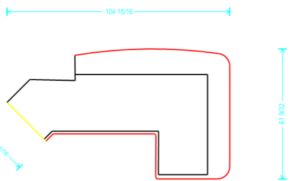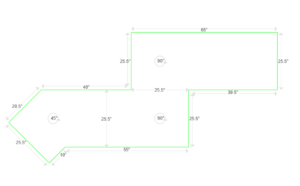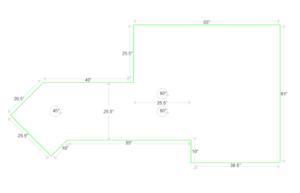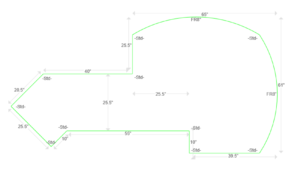Occasionally, our CounterGo users send us a drawing asking “can I draw this in CounterGo?“. Much of the time, the answer is “No“, and we pass the oddball drawings on to our development team to inspire them for future software updates.
Today, I got a countertop like that, and after thinking about it it seemed like there was a way to draw it, with a little creativity.
Here’s what how we made something similar. The trick is not thinking of the large bumped-out area as a bump-out when you’re initially doing the drawing.
First, you can start with a shape like this:
Then, change the dimension of the right-most edge of the countertop. Here, I’m making it 61″.
Finally, you can add the curves to the shape. I exaggerated the depth of the radius edge so it’s more obvious on the drawing.
In general, these hokey solutions to drawings aren’t ideal. So, if you find yourself doing something and thinking “There ought to be a better way!“, please let us know. We’re always working on making our software better.
Want to know more? At Moraware, we make software for countertop fabricators. CounterGo is countertop drawing, layout, and estimating software. JobTracker is scheduling software that helps you eliminate the time you waste looking for job folders. RemnantSwap is a free place to buy and sell granite remnants with fabricators near you. We also sponsor StoneTalk, the podcast for countertop fabricators.