In CounterGo, the default countertop depths and our demo are geared around drawing kitchen counters. But, almost as often, our users are making drawings of bathroom vanities. Here’s how.
By default, the countertop depth is set to 25.5″. You can change that in the Settings, or change the countertop depth on a quote. A typical depth for a bathroom vanity is 22″. Just click on the dimension you want to change, and type in the new depth.
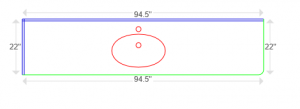
And, although most bathroom vanity drawings are fairly simple, it’s also possible to get fancy. Here’s another example – a vanity with bumpouts in front of each bowl.
Want to know more? At Moraware, we make software for countertop fabricators. CounterGo is countertop drawing, layout, and estimating software. JobTracker is scheduling software that helps you eliminate the time you waste looking for job folders. RemnantSwap is a free place to buy and sell granite remnants with fabricators near you.
