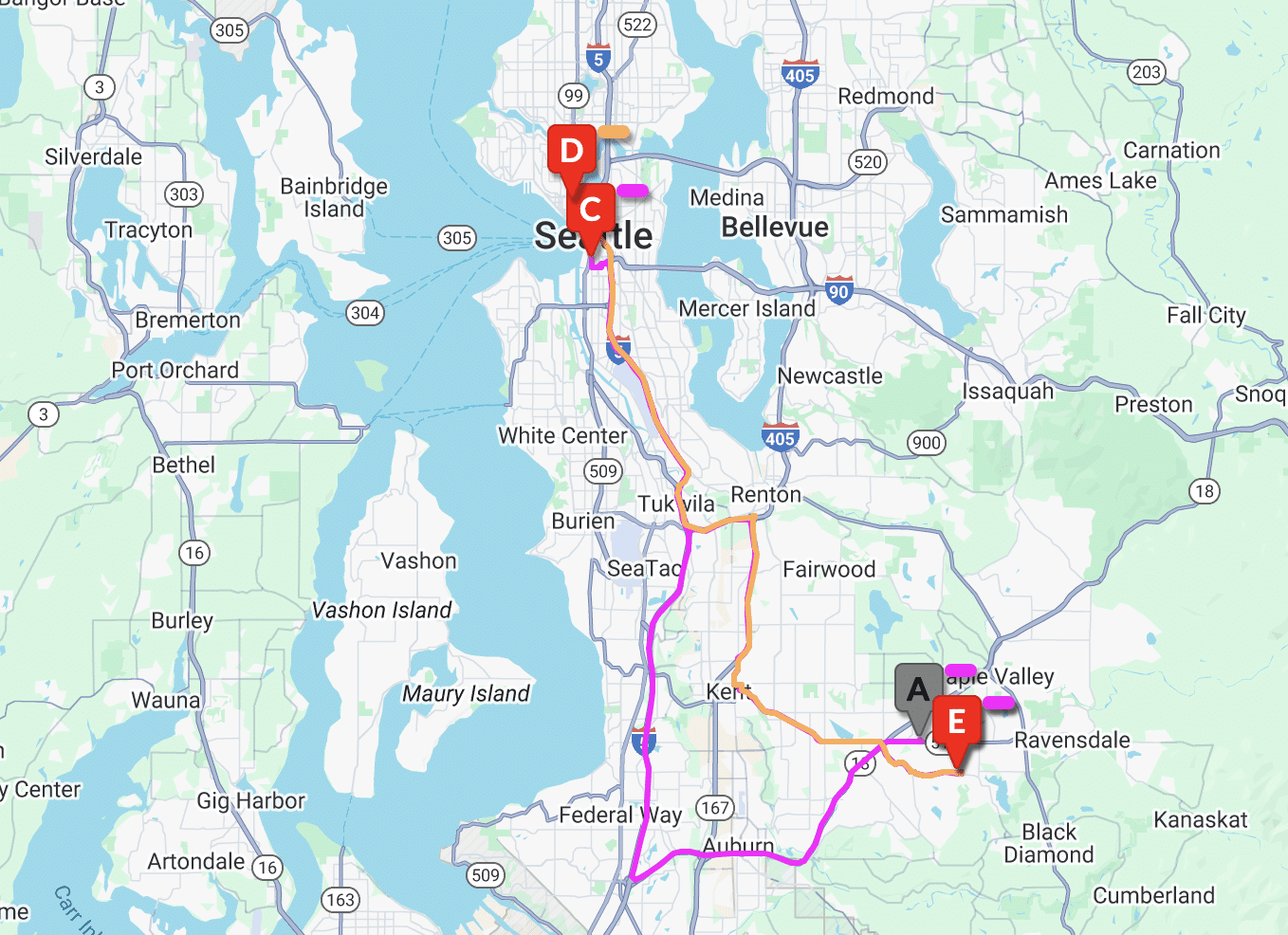We’re excited to announce a new feature in CounterGo – Orders!
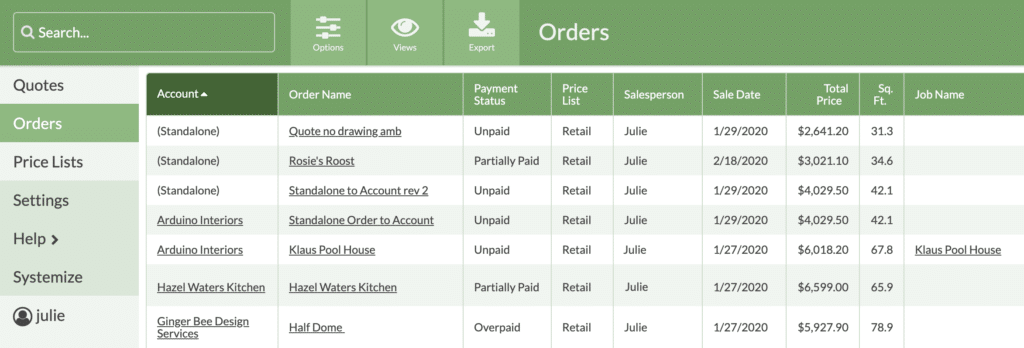
Over 200 customers have recently told us how much CounterGo has sped up their estimating process and increased their countertop sales. Well, we wanted to continue helping fabricators streamline their process after the sale.
What’s new in CounterGo
Now in CounterGo, after you create a quote and your customer signs off on it, it’s no longer a quote – It’s an Order!
Once you convert a sold quote to an Order, you can do things like:
- Track what has been sold and what hasn’t
- Track any changes made after the sale
- Track payments directly in CounterGo
- Print after-sale items like invoices or receipts
Reduce double entry for jobs and increase reporting capabilities in Systemize
If you have both Systemize and CounterGo, you’ll notice that Orders data shows up on a Job. That means you no longer have to re-enter key data like price, sf, and color into your jobs!
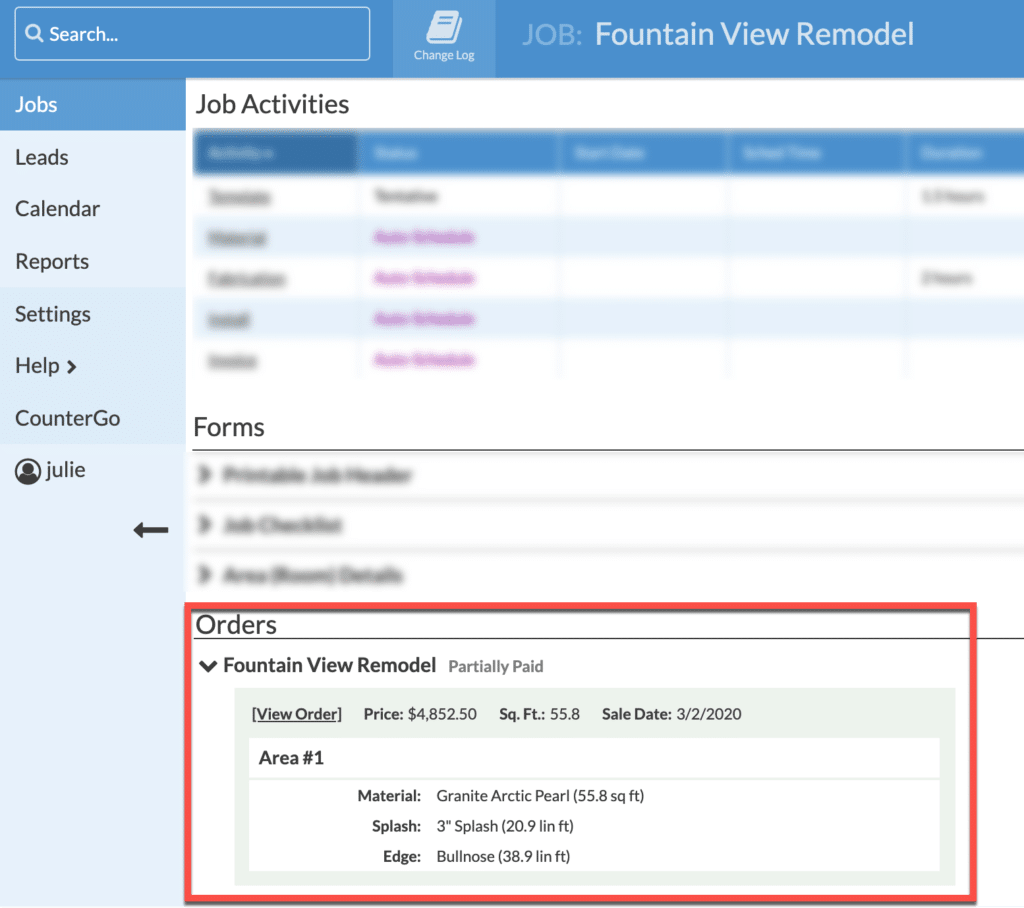
With information importing directly from your Orders, you’ll be able to create important reports that will help you understand your business like which materials and colors were the best selling over the last year.
Not already using CounterGo?
If you’re looking for a way to better your current quoting process and increase your sales, take some time to talk to our team about how CounterGo can help your countertop shop!