When countertop shop professionals start looking for quoting software, it’s usually because they’re tired of doing everything manually. Quoting by hand is time-consuming, it doesn’t look all that professional, and it’s easy to lose track of the paperwork.
However, before you commit to new quoting software for your countertop shop, we recommend you ask a few important questions. You want to be sure you’ll have all the features you need to get the best bang for your buck!
Question #1: How long does it take, on average, to finish a quote?
Countertop quoting software’s biggest claim to fame is how much time it’ll save you and your sales staff. In fact, the most prominent feedback we get from CounterGo users is that it saves them an incredible amount of time, which frees them up to do other important tasks for their business.
After all, you don’t want to be spending all of your time on quotes when you could be generating more leads and sales for your business.
Check out this feedback from Sean Keller of Flagstaff Tile & Stone:
“This software has allowed me to focus more of my time and energy into the production side of things. I am no longer a full-time estimator, and my employees appreciate seeing me take a more hands-on and physically present role. […]”
Ideally, countertop software should allow you to create a quote from start to finish in less than 10 minutes.
Our countertop software, CounterGo, allows you to draw, layout, and quote a countertop job in just 3 minutes. If you’ve been doing quotes by hand, you know how much of a game-changer that would be!
Since getting back time is the biggest benefit of implementing quoting software, this is one of the first questions you want to ask when shopping around.
Question #2: Can you upload photos to show a customer how the finished countertop will look?
The second biggest benefit of quoting software, in our opinion, is professionalism. Customers expect a good looking quote that’s uniform and professional. One way to ensure your quotes are showstoppers is to let the customer visualize their countertop slab layout.
Countertop software that allows you to upload photos of slabs when you’re doing the layout is a must! It adds that wow factor and can even work to help explain the need for multiple slabs due to veining.
Your customers can have confidence that you’ll bring them a countertop that fits well together. So, as you shop for countertop software, be sure to find out if you can add pictures of slabs!
Further Reading: (Video) From Good to Great: Using images and slab layout as a sales tool
Question #3: Can you email the finished countertop quote?
Once you’ve finished the drawing and layout, you want to easily share the quote with your prospect. A good countertop software makes this easy by allowing you to email the finished countertop quote.
This way, you can do everything in one place – draw, layout, quote, and share – without having to switch devices or printing the quote as your only option.
Again, it’s all about saving you time, and having the capability to email the quote from your quoting software is another way to do that.
Question #4: Are you notified when the customer views the quote?
Emailing the quote from your software is one thing, but being notified when the customer looks at it is a whole other ballgame.
CounterGo has this functionality (you didn’t think we’d leave you hanging, did you?!), and it gives you back some control in the quoting process.
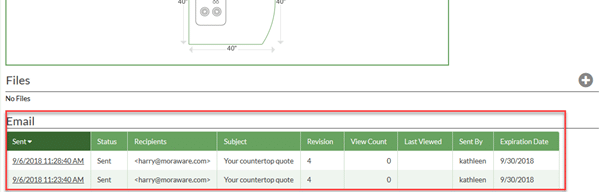
For example, if the prospect views the quote but doesn’t call you back after a couple of days, you can give them a call and try to work out what the hesitation might be. Is it the price? Is it timing? Whatever it might be, you now have the information you need to smooth out the objection.
On the other hand, if they haven’t viewed the quote and it’s been several days, you can follow up and ensure you have the right email address. This feature ultimately helps you by giving you more insight into your prospect’s actions and hangups.
Question #5: Can you create pricing lists?
With Moraware’s CounterGo countertop estimating software, you have the ability to control exactly what prices a salesperson can change on each quote. This gives you the option to lock everything down so there’s no flexibility.
Setting prices can be time-consuming at first, but you’ll be able to give better, faster, and more consistent quotes when everyone is on the same page.
When shopping for countertop software, the ability to set prices to ensure consistency is a feature you want to seek out.
Question #6: Can I export all of my contacts into a spreadsheet?
Sometimes it’s useful to export your customers’ contact information into other systems… or even just to create a mailing list so you can send thank-you notes. Ask about this kind of feature, because without it you’re a bit limited in what you can do with your customer information.
With CounterGo, exporting contact information is easy. Simply go to Settings > Account > Contacts. From there you can click the big export button up top.
Once you’ve got your contacts in Excel or Google Sheets, you can segment your list to figure out who to email, mail, visit, or call.
Question #7: How long is the contract/subscription?
The days of long contracts are over. Major companies are starting to realize that consumers don’t want to be stuck in a 2-year contract. They want the option to opt-out if circumstances change or if they aren’t happy with the service – without a hefty cancellation fee.
We understand that, which is why we don’t have contracts or cancellation fees. CounterGo is a month-to-month subscription, and you can cancel any time.
Before you sign up for countertop quoting software, be sure you’re not going to be stuck in a long contract!
Question #8: Can you use the quoting software on any device?
Technology is constantly changing, and you want your quoting software to be flexible, too. You should be able to draw and layout countertops wherever you go and on whatever device you have handy.
Be sure your quoting software is supported on tablets like iPads or Surfaces as well as laptops. You also want to ask about any software you need to download or install. That can complicate things, which is why our quoting software, CounterGo, is entirely web-based. No software is downloaded or installed – you can use CounterGo from any web browser.
Speaking of which, you want to ensure your quoting software is supported on your web browser of choice. CounterGo is supported on Internet Explorer, Chrome, Firefox, and Safari.
Question #9: How do I know my data is safe and protected?
Your data – and the data of your customers – should stay safe and protected when using quoting software. Be sure to find out what the vendor is doing to actively protect your information.
Here at Moraware, we use SSL over HTTP – that means every web page you access is protected with the same encryption you use when doing online banking. We encrypt all passwords, which means neither your admins nor Moraware support can tell you what your passwords are.
We also monitor for intrusions. We apply all operating system and web server patches immediately. We have a team of developers who evaluate security issues every day and do whatever it takes to prevent issues.
In addition to periodic security audits from outside experts, you might also like the fact that we use multiple top-tier data centers.
If this all sounds like a bunch of nonsense to you, you’re definitely not alone.
Just know that these are just some of the things we do to ensure your data is protected.
Question 10: When was your last feature update?
Finally – and this can be the most telling question of all – you should ask when the last feature update occurred.
If they haven’t added to or updated their quoting software in months, or even years, you want to run for the hills! You should expect your software of choice to be improving constantly because again, technology is always evolving.
We’re pleased to say that our last feature update was less than a month ago, and you can keep your eye out for new announcements on our blog. Our development team is constantly making small updates to keep your software running smoothly. If the update is big enough, we post about it to keep you in the loop.
Quoting Software For Countertop Professionals
Choosing the right quoting software for your countertop shop is a big deal! You want to make the right decision the first time, especially if you’ll be spending time training your staff on how to use it.
We hope these questions help you weed out the good from the bad, and of course, we hope you schedule a free demo of CounterGo to see how it can change the way you run quotes at your shop.
Other articles you might like:
