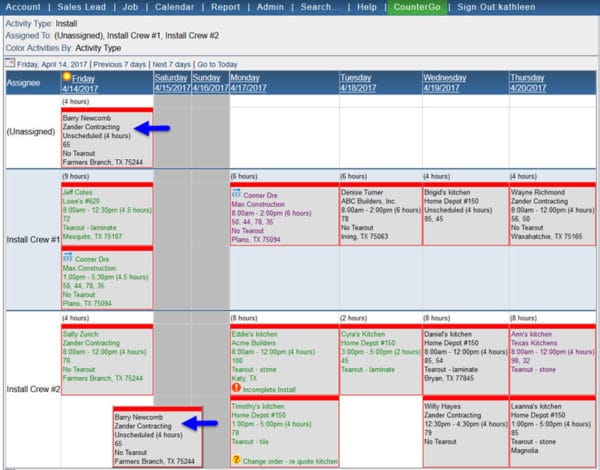Chances are, somebody in your company set up a Calendar View when you first got started with JobTracker, and that’s what you use. No questions asked. Or perhaps you’ve used JobTracker for years, and people have added more and more information to that one view – so now each “box” is so big you can only see a few on your screen at any one time.
Maybe it’s working well enough – but life could be so much easier!
Check out this training video to learn how you can work more efficiently by eliminating distractions and highlight important details needed for the task at hand.
You will learn to:
- Create a variety of different calendars by changing Display Type, Colors or Activities
- Show Subtotals on your Calendar (for square feet, # slabs, $, etc.)
- Filter your calendar by a Custom Job Field, Form Field or Activity Status
- Map Activities and group by Assignee
- Customize Activity Packets and include attached files