Although the Calendar is very useful for looking at the individual Activities you have scheduled on a give day or week, Job Views allow you to step back and take in the important details regarding the status of a Job as a whole.
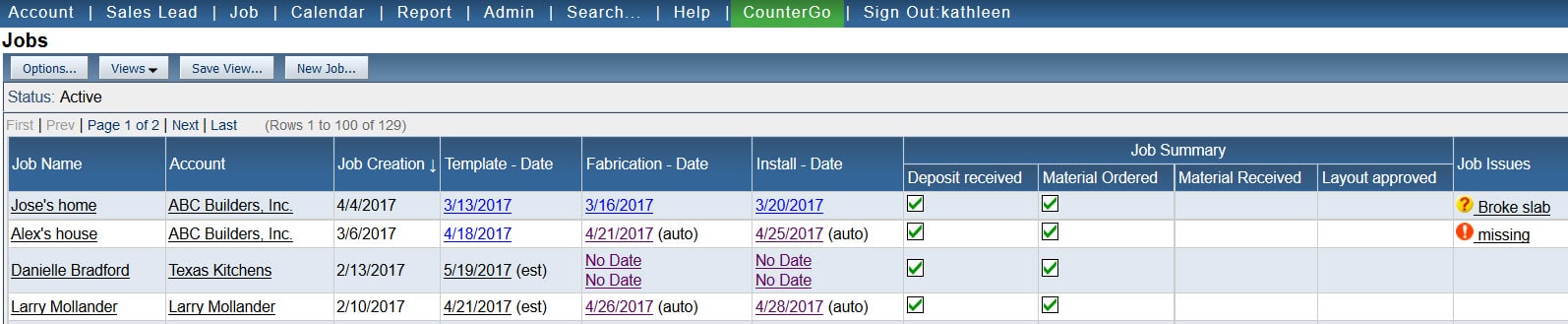
What are the important details? The answer to that question changes throughout the day depending on what you need to accomplish at any given moment.
For example, maybe you need to know which Jobs don’t have the Template scheduled. You can make a custom Job View that shows you. Or perhaps you need to see which Jobs are ready to Install – and you want to call those customers to confirm the schedule. A different Job View can give you everything you need at-a-glance to make those calls.
To learn more about using custom Job Views to help you work more efficiently and to answer questions about your Jobs, check out this new Training video!



