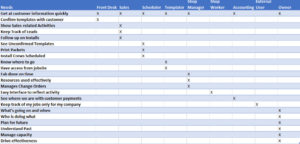For our training event in Houston, I prepared a short presentation for the first morning, before we dove deep into the details. The main message from the presentation was, “start with the business process in mind, then have JobTracker run your process more efficiently”.
The Moraware folks in attendance all took on different “jobs” in our imaginary company, “Moraware Granite & Marble, Inc”. We based our “company” on the different types of support calls and emails that we, at Moraware, have received every day for the last decade. That’s employees from around the world at 1,400+ fabricators.
While it’s probably not as funny as when we were all acting it out, I’ve re-recorded that presentation and you can access it here:
For this post, I’ll document the process I used to prepare for the in-person training. I found it worked pretty well, so hopefully it can help you, too. I divided the process into two parts: (1) choosing what tasks to focus on and (2) showing the right information, the right way.
Choosing what tasks to focus on
- First, I thought about the different jobs that exist at the companies we work with. While some places have a Shop Manager, others call that role Production/Operation Head. What we call them is less important than what they do. I wrote down the list of jobs.
- Documenting the different tasks that these people do was the next step. Once I had a decent list for this presentation, I moved on to the next. I realize that I had the luxury of not needing to make a list of all the different tasks at an existing company. I’d recommend that you start with your key process(es) that gets the most product installed in the most efficient way, at the level of quality that you expect.
- Finally, I turned the list of tasks into a list of needs. For example, the task of “measures kitchens” turned into the need of “know where to go” because in order to measure a kitchen, you first have to get there. Once I had all of the needs identified, I created a grid with Jobs and Needs and here’s what I came up with:
Click to Download the Need vs. Job grid
Showing the right information, in the right way
- This part was fun. I thought about what information would satisfy the need on the grid. Then I figured out where and how, in JobTracker, that information can be found. Is it in a Form? A Custom Field? A Job Issue? A Sales Lead?
- Then I thought about how would I be able to not only show that information, but show it in a way that provides the best value for that task (time, cost, quality). Is it best shown in a Calendar View? A Job View? A Report?
It turns out that all of these topics were covered during the training! And this overview presentation was done before some participants had finished their first cup of coffee. Hopefully it helped them in thinking about how their businesses run and how they want to configure JobTracker accordingly. The rest of the training went into detail about learning how to, and then actually implementing solutions right away, at the event in Houston!