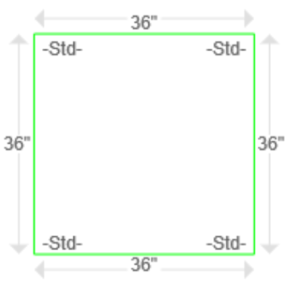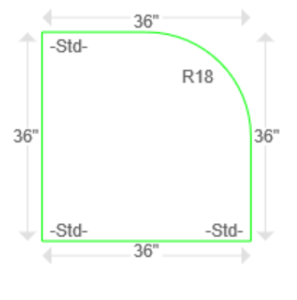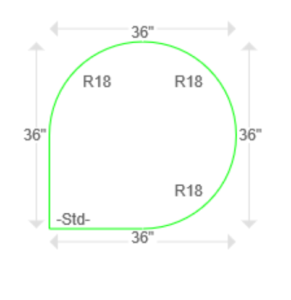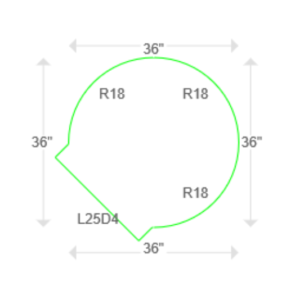I recently got asked about how to draw another unusual shape in CounterGo. Our customer wanted a mostly-circular island with one flat side that’s bumped-out. Here’s how we got there. I thought it’d be fun to share:
First, draw a square w/ 36″ sides:
On Step 2, add a radius to the corners (by clicking where it says -Std-). I added 18″ radiuses to the corners:
On the 4th corner, add a bump-out. I added one that’s 25″ long & 4″ deep:
Do you have a funky-shaped countertop or island you’re trying to draw? Although CounterGo can’t do every possible shape, with a little imagination, you’d be surprised at what’s possible.
Want to know more? At Moraware, we make software for countertop fabricators. CounterGo is countertop drawing, layout, and estimating software. JobTracker is scheduling software that helps you eliminate the time you waste looking for job folders. RemnantSwap is a free place to buy and sell granite remnants with fabricators near you. We also sponsor StoneTalk, the podcast for countertop fabricators.