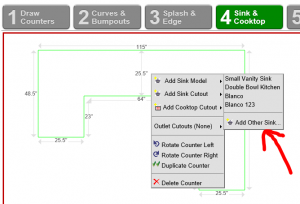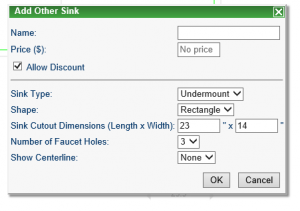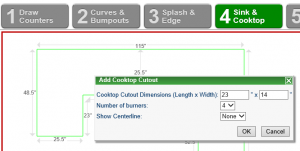CounterGo now lets you add sinks as you’re creating a quote, and you can specify the dimensions of cooktop cutouts.
When you’re on Step 4 of a drawing, there’s now a choice to add an Other Sink.
If you don’t see that option, you can add it for each price list. Just go to the Price List menu, edit the price list, and in the Sink Model section, allow other sinks. Once you allow other sinks, you’ll be able to give the new sink a name, price, and specify the dimensions and type of bowl.
We did something similar with cooktops. Now, instead of having just one kind of cooktop cutout that shows up on the drawing, you can set the dimensions and number of burners to show in the picture.
Instead of putting in new dimensions every time, you can set up commonly use cooktops ahead of time, too. That’s also on the Price List, in the Cooktop Cutout Options section.
Want to know more? At Moraware, we make software for countertop fabricators. CounterGo is countertop drawing, layout, and estimating software. JobTracker is scheduling software that helps you eliminate the time you waste looking for job folders. RemnantSwap is a free place to buy and sell granite remnants with fabricators near you.