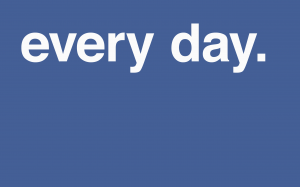This is part 2 of our series that helps you answer “Am I using Moraware JobTracker to the fullest?” Check out part 1 if you haven’t already.
If you’re new to JobTracker, one of the most important parts of getting started is building a habit of using it.
Like every habit, it gets stronger with repetition. How do you create a habit… for anything? You can use a framework described by several experts which is to break down the task into small, manageable parts. By the end of a week, you’ll have reached a major milestone. And, after 2 weeks, you’ll have created a new habit.
Day 1: Commit to logging into JobTracker daily.
Day 2: Describe what you’re going to do, in detail. In addition to logging in, you should have the most detailed description you can. That would be something like, “Enter every new job as it comes in. In addition to the customer’s name and address, I’ll enter the template, install, and fabrication dates as I know them.”
You should also have a strong idea of what success looks like. “When I’m done, I’ll be able to spend less time scheduling jobs every day” or “I won’t need to look at Outlook, a spreadsheet, and a file folder to know what’s going on with a job.”
Days 3-5: Repeat. The most important part of developing a habit is repetition. Every day, log in, enter jobs, and add dates.
Day 6: Review. Now that you’ve been practicing logging for a week, you can review what’s working, what’s not, and what should change. Usually, this is a great time to look at the online help, or call us to get some advice (we’ve done this hundreds of times).
If you’re logging in daily, you should be seeing some tangible progress toward getting all of your countertop job information in one place. But, it will take another week to build a habit. This is also the time that it’s good to try some experiments – like creating new views of the calendar, adding custom fields or forms.
Day 7-10: Continue. As long as you’re spending at least a half hour per day in JobTracker, you should feel like it’s almost on auto-pilot.
Day 11: This is the time you need to be careful about slacking off. It’s useful to create a reminder for yourself about logging in. One of the best ways to remember is to make yourself accountable to someone else – this might be your employer, a co-worker, or even us.
Day 12-14: Almost there. Keep on keepin’ on.
Day 15: Did you reach your goal? Now’s the time to re-evaluate if you’ve actually achieved the goal you set originally. Yes, it’s awesome if you’ve gotten the habit of using JobTracker daily, but it’s as important to have solved a goal. Have you reduced the time you waste looking for folders? Did you eliminate errors in the production process?
Again, when you’re reviewing whether you solved your problems, it’s probably a good time to look through more help, or talk to us about how to get there. We’re here to help!
Want to know more? At Moraware, we make software for countertop fabricators. CounterGo is countertop drawing, layout, and estimating software. JobTracker is scheduling software that helps you eliminate the time you waste looking for job folders. RemnantSwap is a free place to buy and sell granite remnants with fabricators near you.