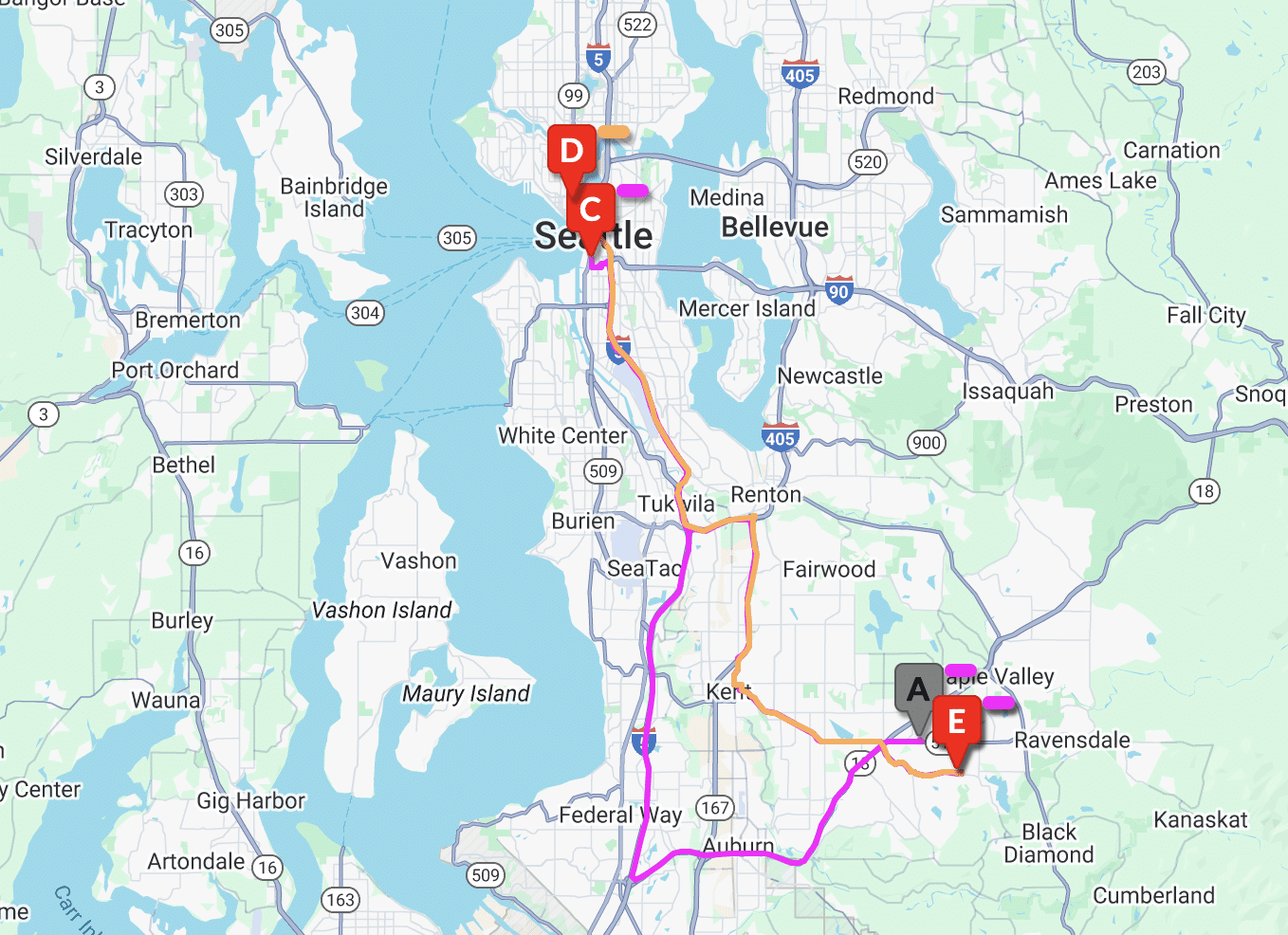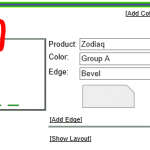
This is useful if you’ve got lots of countertops and backsplashes in your drawing, and you’re adding them to multiple Areas or if you’re choosing multiple Edges.
Rather than squinting to find the tiny pieces of counter on the small drawing, you can click the Expand button and see a much larger version.
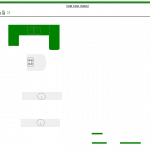
If you want to find out about how to add areas or edge profiles, check out our help.
Want to know more? At Moraware, we make software for countertop fabricators. CounterGo is countertop drawing, layout, and estimating software. JobTracker is scheduling software that helps you eliminate the time you waste looking for job folders. RemnantSwap is a free place to buy and sell granite remnants with fabricators near you.