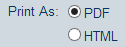
We’ve also learned that keeping the screens as simple as possible makes for better software. Putting in extra options usually adds confusion. So we decided to print everything as a PDF. Nice and simple – what could go wrong?
That was a mistake. We missed an important piece of functionality that many customers pointed out today. When you print a PDF, all the formatting is pre-set and you can’t adjust it for each individual job or quote you are printing. The info on each job can vary in size. And there are times you need to shrink the text and images to fit everything on a single page. This is possible in the browser, but not through a PDF.
So tonight we’ve returned the HTML printing option. Now you can choose which format is appropriate for what you’re printing. There are still some limitations with the HTML packets, namely you can’t include attached PDFs and CounterGo quotes.
I apologize to all of you who were frustrated today by having functionality taken away by this upgrade. Thank you for explaining to us why the HTML option was still important.
