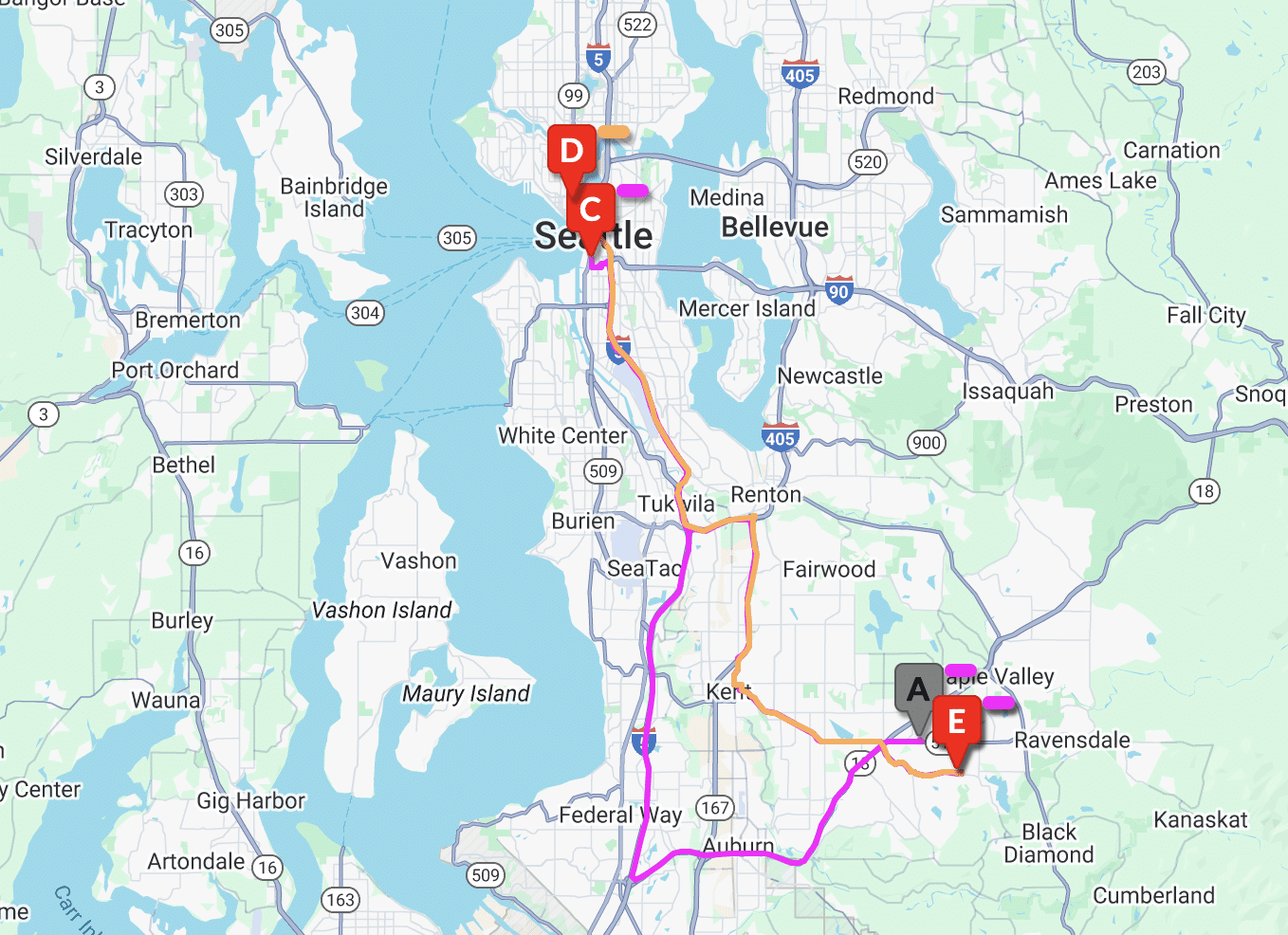We’ve released JobTracker version 3.1… as I write this, the first couple hundred databases have been updated on our servers, and over the next few weeks we’ll be updating everyone.
What’s new in v3.1?
Settings pages. Probably the first change you’ll see is that the Settings pages have a new format. We’ve noticed that as we’ve added more features, these pages have gotten increasingly difficult to navigate, so instead of just having one giant page for all of the settings, there’s now a menu on the left.
Myself. As we’ve been using the beta version within Moraware, this has become one of my favorite new features. There’s a shortcut for myself to make it easy to assign activities to yourself or to make yourself the salesperson. You can set this up for each user.
Process. We’ve gotten lots of requests from our customers asking about tracking things that aren’t necessarily jobs, so we added a new concept. You can create your own Process – this is the way to track the activities that happen before a sale. You can track everything that you need to do to follow up with leads, like sales calls, emails, and in-home estimates. This is only available in Standard and Enterprise Edition.
Other good stuff. We’ve also added new security settings, updates to the API, and a new way to use Auto-scheduling.
If you’re coming to Coverings next week, we’ll be at booth #2796 to answer any questions about the new release. Even if you don’t have any questions, drop by for the chance to win an iPad.